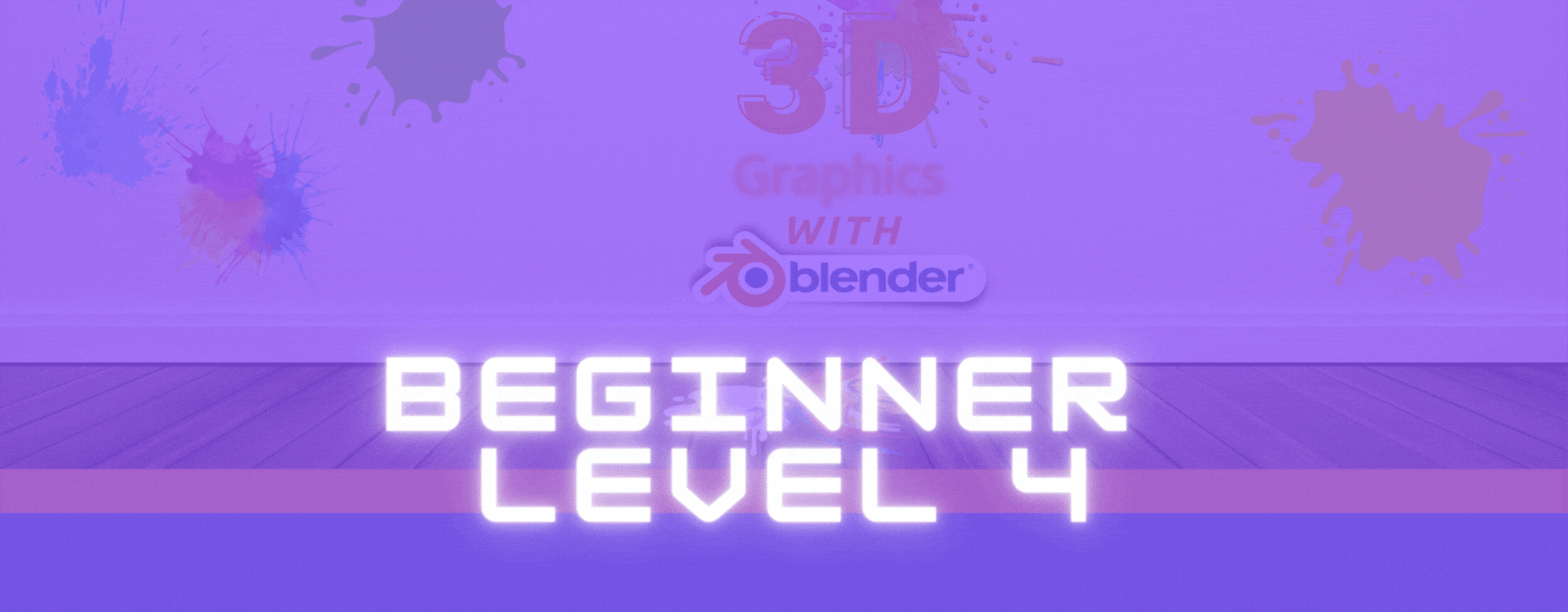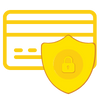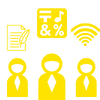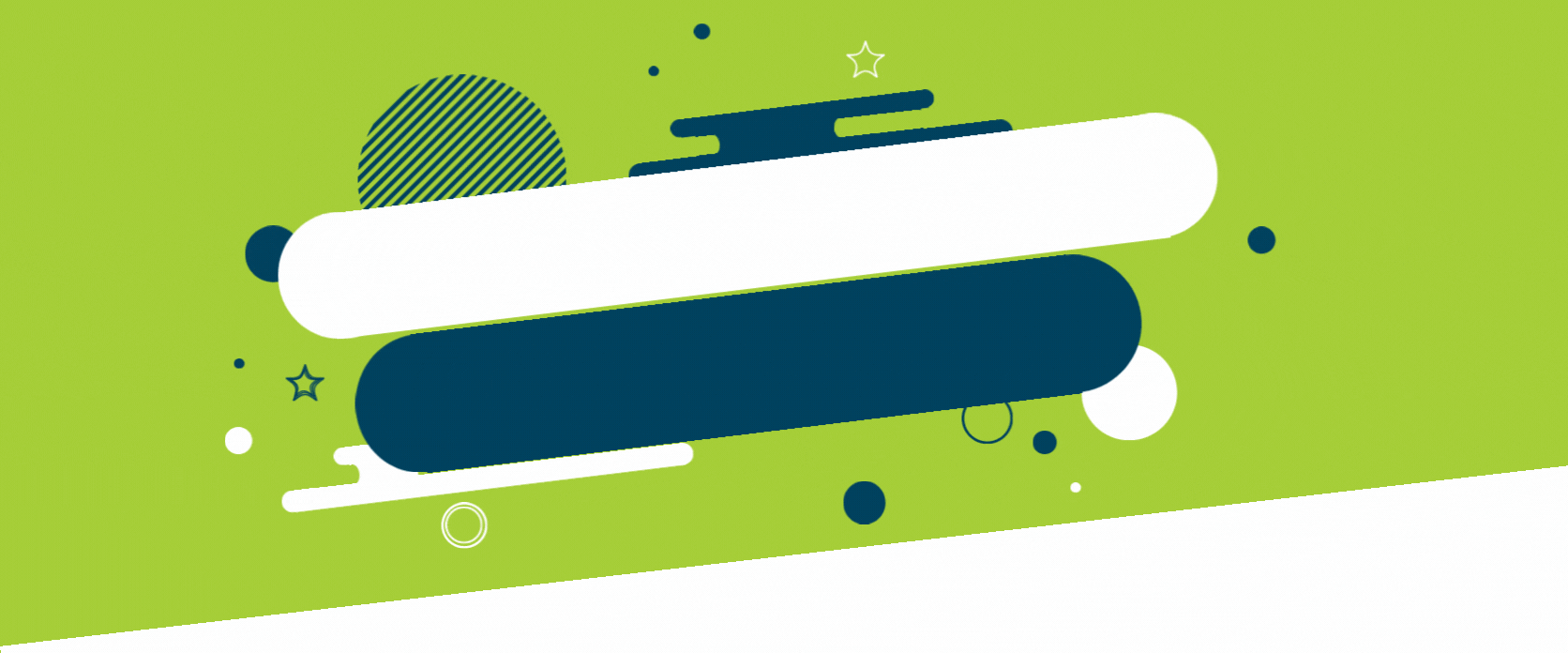Blender is a software tool that supports the entirety of the 3D pipeline —modeling, rigging, animation, simulation, rendering, compositing, motion tracking, video editing and 2D animation pipeline.
In this introductory class students will learn about:
- Windows, Screens and Scenes: We start the class by diving right in. You quickly learn to navigate Blender by getting comfortable with the window, screens, user interface and building a scene. Without these basic navigation skills, it's easy to become frustrated with Blender technology.
- Properties Panels & Settings: Here you will get to know all the tabs, render settings of the properties window, render layer settings, scene setting tabs, sky and atmosphere World settings.
- Materials and Textures
- Particles and Physics
- 3D Modeling Basics: Objects, vertices, edges, loop cuts, subdivision and extrusion.